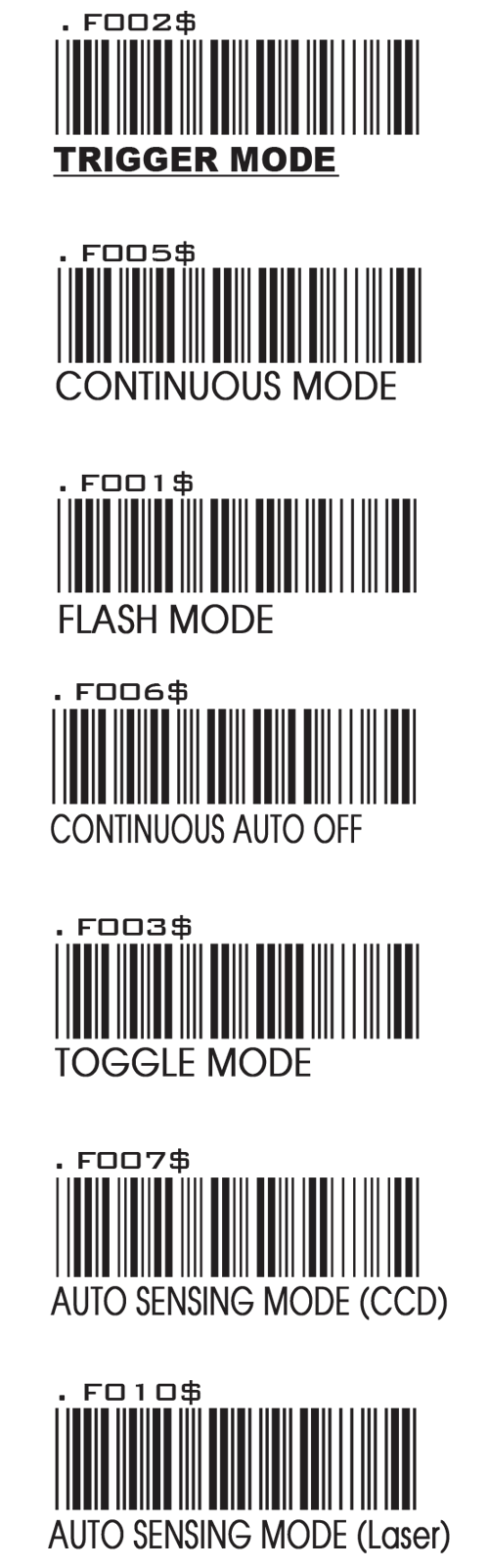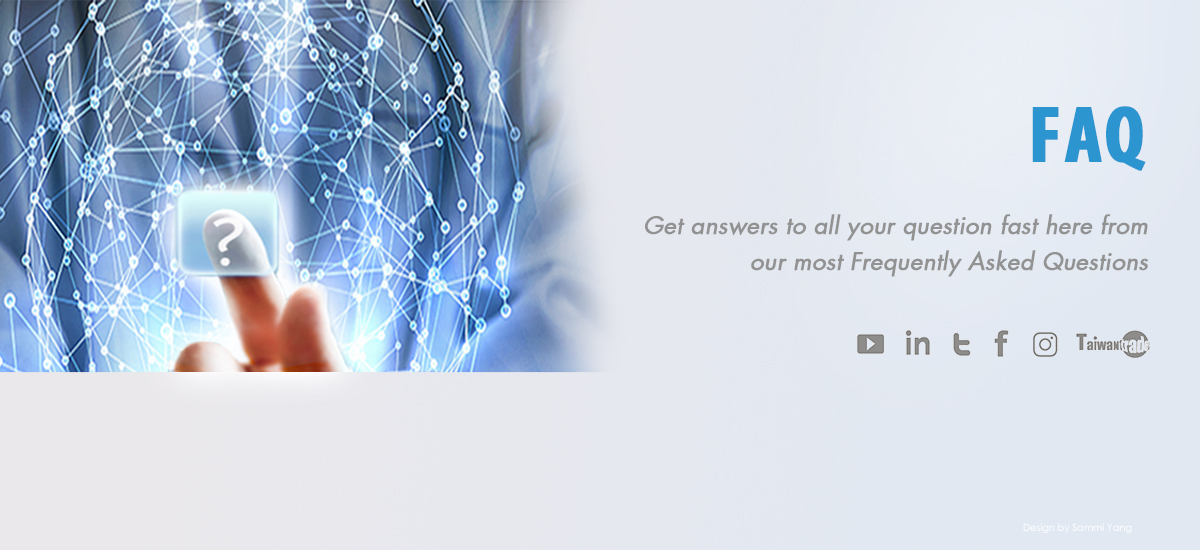Scanner Settings
How do I change the reading mode of my barcode scanner?
There are six reading modes:Trigger Mode (Normal Mode): Press the trigger to read the barcode. The illumination LED will be ON when the trigger is pressed and OFF when it is released.
Flash Mode: The illumination LED will be always ON, but starts flashing if no barcode is read after 60 seconds. The trigger does not function in Flash Mode.
Auto-Sensing Mode (Presentation Mode): The illumination LED or laser will be ON automatically when a barcode or object is detected and will be OFF if Deactivation Time elapsed and no barcode is read. The default Deactivation Time is 3 seconds.
Continuous Mode: The illumination LED will be always ON. The trigger does not function in Continuous Mode.
Continuous Auto Off Mode: The illumination LED will be always ON when the trigger is pressed and OFF if no barcode is read after 60 seconds.
Toggle Mode: Press the trigger to read the barcode. The illumination LED will be always ON when the trigger is pressed and OFF if one barcode is read.
Follow us on social media

Please scan one of the following barcodes to change the reading mode :